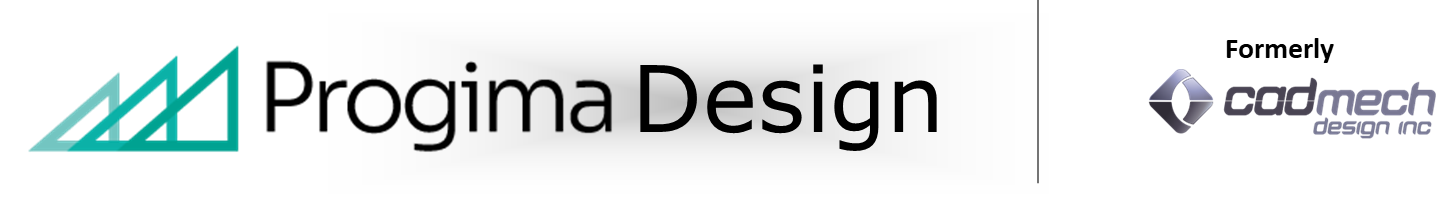An exciting new piece of technology has come into the CADmech office!
Presenting the Oculus Quest! We have been working with and utilizing the Oculus Quest and are very excited to see how will revolutionize VR! Previously, barriers to entry for taking advantage of VR tech was daunting – “older” VR technology was expensive, with numerous hardware components, had a complicated set-up, required a powerful computer to run experiences, and bound the user physically to the computer with cables. The Quest, however, solves all these issues.



More economic
Unlike older headsets, the Quest can be purchased for $499 USD, or $399 USD for a version with lower memory. This is a drastic price deduction in VR from earlier units costing up to $1,000 or more. Financially speaking, companies must no longer spend a large sum of money to experiment with new VR technologies, making the Quest very attractive. Moreover, older VR headsets are tethered to a computer, making them, essentially, intricate peripherals. This means that not only would one have to purchase an expensive VR system, but also a powerful and expensive computer that can run demanding simulations. The Quest breaks the financial barrier to entry down from possibly thousands to merely hundreds.
Simple and un-complicated
Price isn’t all that matters, though. Old VR headsets compared to the Quest, can be nightmares to deal with. Besides being restricted by uncomfortable and large cables to a physical space, these systems also came with sensors that had to be mounted to a wall or on a tripod to delineate a “VR play area”. After the hardware was finally set up, you would have to sync it with the computer and enter programs and family begin to run an experience. This makes setting up VR a long process, and moving it, very bothersome.
Introducing the Quest!
Enter Oculus Quest. This device is not a complicated peripheral, but a computer in itself – meaning no desktop is needed, as it’s an all-in-one system that’s completely wireless. No sensors are needed to delineate your “VR play space”, simply draw your own space with the controllers as you see comfortable. A computer, cables and sensors were all shed from the equation. All you need to do is press the start button, and you are in VR. This means set-up is incredibly intuitive, quick and easy. But more importantly, the Quest is portable. Because of this, it is easily used for things like demos, collaborations or onsite work where a headset would have to move around a lot.
Portable and useful
The portable and wireless nature of the Quest makes a world of difference for many different experiences. Training experiences, for example, are made more interactive and effective with a wireless headset. Being able to walk around a simulated piece of machinery, for example, and interact with it without being tethered to a computer gives a far freer and life-like feeling to the entire experience. This results in a better design, for those using a solution to visualize and confirm their designs. It also results in better trained employees, who can practice in realistic simulated environments freely. See our on-boarding training demo for an Injection Molding Machine.
Other computer-tethered VR systems do have the benefit of responsive hand tracking. Although the Oculus Quest lacks this, it was announced at Oculus Connect 6 that in 2020, the Quest will also support hand tracking. You can read about this, and other things revealed at the Oculus connect 6 conference here! Our Lead VR/AR developer, Victor Truong, attended the event and wrote about how surprised he was at the hand tracking for the Quest.
CADmech is extremely excited by this piece of technology. This innovative work by Facebook means that solutions can be made even more effective, useful and versatile for our clients. It also means that more opportunities will be created in the solutions industry, as companies will feel more comfortable investing in VR technology. This only pushes the technology further even more. Growth in this sector is going to be exponential and enormous, and we can’t wait to be a part of it! For more information or a demo on our work in XR, contact Victor Truong at victor@cadmech.com!
Click the links below for our social media!